Important Reminder
Students must have registered for New Student Orientation prior to registering to take the NSU math placement test.
Math Placement Test Deadline Dates
All tests, and re-tests, must be completed by the deadline dates.
| Math Test Deadline Dates |
New Student Orientation Dates |
Academic College or School |
| To be announced for fall 2024 |
To be announced for fall 2024 |
All colleges and schools |
ALEKS PPL testing requires the use of the Respondus LockDown Browser and will not work with Chromebooks.
Students will be allowed three (3) test attempts. DNIMAS and other students enrolled in the Pathway to the STARS summer bridge course, will be allowed two (2) initial attempts and a third attempt after completing the STARS summer bridge math course.
***IMPORTANT NSU TESTING SERVICES INTEGRITY PROTOCOL***
As an incoming student, I acknowledge that I will abide by the following Norfolk State University Testing Services test integrity procedures.
Testing Integrity Procedures
- Store all personal belongings in a secured location away from your desktop.
- Sign the appropriate test center agreement or roster agreeing to abide by the testing honor code.
- Arrange to test in a well-lit, quiet environment that is conducive to maximum test performance.
- If testing remotely, perform a self-test of the computer and browser functionality in advance of the test.
- If testing remotely, when prompted, you must scan your entire testing environment, including your desktop. You should have scratch paper and pencils or a whiteboard and dry-erase marker on your desktop, prior to starting your environmental scan. Clear cell phones, smartwatches, and all other prohibited devices from the desk or table.
- Your camera is to remain focused on your face, chin to forehead, for the entirety of the exam.
- No other computer monitors, screens or tablets should be on during the exam.
- No headsets or earplugs are allowed.
- Students are not allowed to talk or communicate with others during the proctor session. Raise your hand if you need to communicate with the proctor.
- Consequences for violating testing protocol may result in invalidation of test results.
Hats and head coverings are not typically allowed inside the testing room except for religious, cultural, or medical reasons.
To avoid having your score cancelled, make sure that your full face is in view throughout the test. It is highly encouraged that you test from a desk or table, not from your bed.
If you have issues after logging in to the test, please call ALEKS tech support at 1-800-258-2374.
EXCEPTIONS
Transfer Students and students with Advanced Placement (AP) or College Level Examination Program (CLEP) credits for advanced math courses are not required to take the NSU Mathematics Placement Test. To confirm awarded course credits, entering freshmen should contact the NSU Admissions office and transfer students should contact the NSU Transfer Admissions office.
NSU Online Remote Math placement Testing through aleks ppl
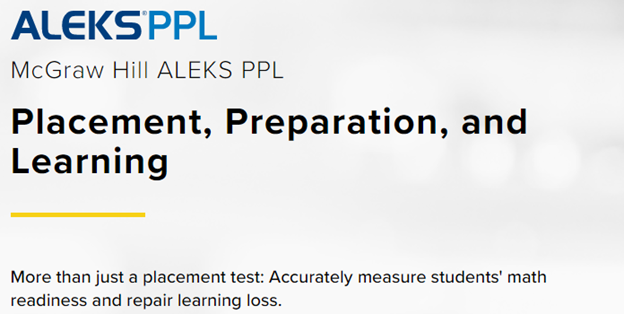
ALEKSPPL McGraw Hill PPL - Placement, Preparation, and Learning
More than just a placement test: Accurately measure student's math readiness and repair learning loss.
what you need to know before testing
The NSU Math Placement Test is administered online through McGraw-Hill ALEKS PPL. The exam requires the use of the internet and a webcam.
If you do not have a computer with access to the internet and a webcam, you may request access at your current high school to search for a local public library in your state, which may provide you with the required computer access. Click here to request access.
To access the exam, you will be required to log in to MyNSU using the University provided username and password. Contact the Office of Information Technology (OIT) Client Services at (757) 823-8678 for MyNSU assistance.
Accommodations for ALEKS PPL
If you need accessibility or testing accommodations, please get these approved by the NSU Office of Accessibility Services and International Students (O.A.S.I.S.) before activating your ALEKS PPL account.
Please note this process can take some time. Accommodations must be approved before activating your ALEKS PPL account.
When your accommodations have been approved, contact Testing Services for instructions on how to register for the designated ALEKS PPL cohort.
About ALEKS PPL
Watch this short video about ALEKS PPL then see additional information below to register.
Welcome to ALEKS Placement, Preparation and Learning (PPL)
ALEKS PPL registration and Access
Please take this test seriously and do your best; as this will determine how many math classes you will need to take.
Follow the steps below to activate and register your ALEKS PPL account. Please note that registration requires an active NSU email account.
- Step 1: Activate Your ALEKS PPL Account
- To activate your account and access ALEKS PPL, use the link sent to you by Testing Services.
- Step 2: Practice
- After your first ALEKS PPL is complete, the system will suggest a Preparation and Learning Module. An individualized study plan will be created based on your performance on the Placement Assessment. ALEKS PPL will identify what you know and what you are ready to learn next so you can brush up on lost knowledge. You must wait 48 hours and complete at least 5 hours of work in the Preparation and Learning Module before you are able to take another ALEKS PPL.
- The highest ALEKS PPL score will be used for course placement.
HOW TO ACQUIRE CREDIT WHEN YOU TEST OUT OF "PROGRAM REQUIRED" COURSES
If a student places out of the math course required for the major curricula (ex. MTH 103), they have three options to acquire credit for the course.
(1) Take the required course
(2) Take a higher level MTH course as a substitute for the required course or
(3) Take the appropriate CLEP exam to receive credit-by-examination for the required course: We have partnered with Modern States to allow you the opportunity to receive free test preparation and receive a voucher to take the CLEP exam, at no cost to you.